Resource Recently eBlast Setup
The Recently eBlast consists of three sections:
- header.mjml (Header)
- footer.mjml (Footer)
- index.mjml (The main file that contains the header, footer, and content blocks – content-block-XX.mjml)
header.mjml
This file contains all the header images for the eBlast. Only two of the three images need to be changed each month – the main logo / link will remain the same.
recently-MMYY-month.png
This PNG file is the header that contains the ‘Recently’ title along with the ‘Edition XX’ text. File is to be 639px x 160px

File is to be named ‘recently-MMYY-month.png‘ where ‘MM’ is the two digit month (leading zeros) and ‘YY’ is the two digit year.
recently-MMYY-header-text.png
This PNG file is the header that contains the full intro text (underlined text). File is to be 639px wide, the height is determined by how much text there is, but will generally be around 256px.
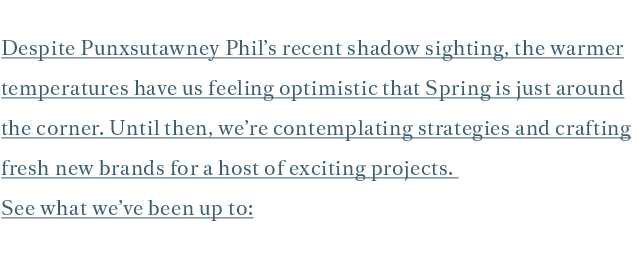
File is to be named ‘recently-MMYY-header-text.png‘ where ‘MM’ is the two digit month (leading zeros) and ‘YY’ is the two digit year.
index.mjml
This file contains all the content of the eblast. Each content block is contained in its own file – content-block-XX.mjml where XX is the number of the content block.
Each content block is titled with an h2 tag which contains the title text, an image, body text, and a link.
Each image is named ‘recently-MMYY-image-01.jpg‘ where ‘MM’ is the two digit month (leading zeros) and ‘YY’ is the two digit year. The image is to be 639px wide, the height is determined by how tall the image is, but will generally be around 325px.